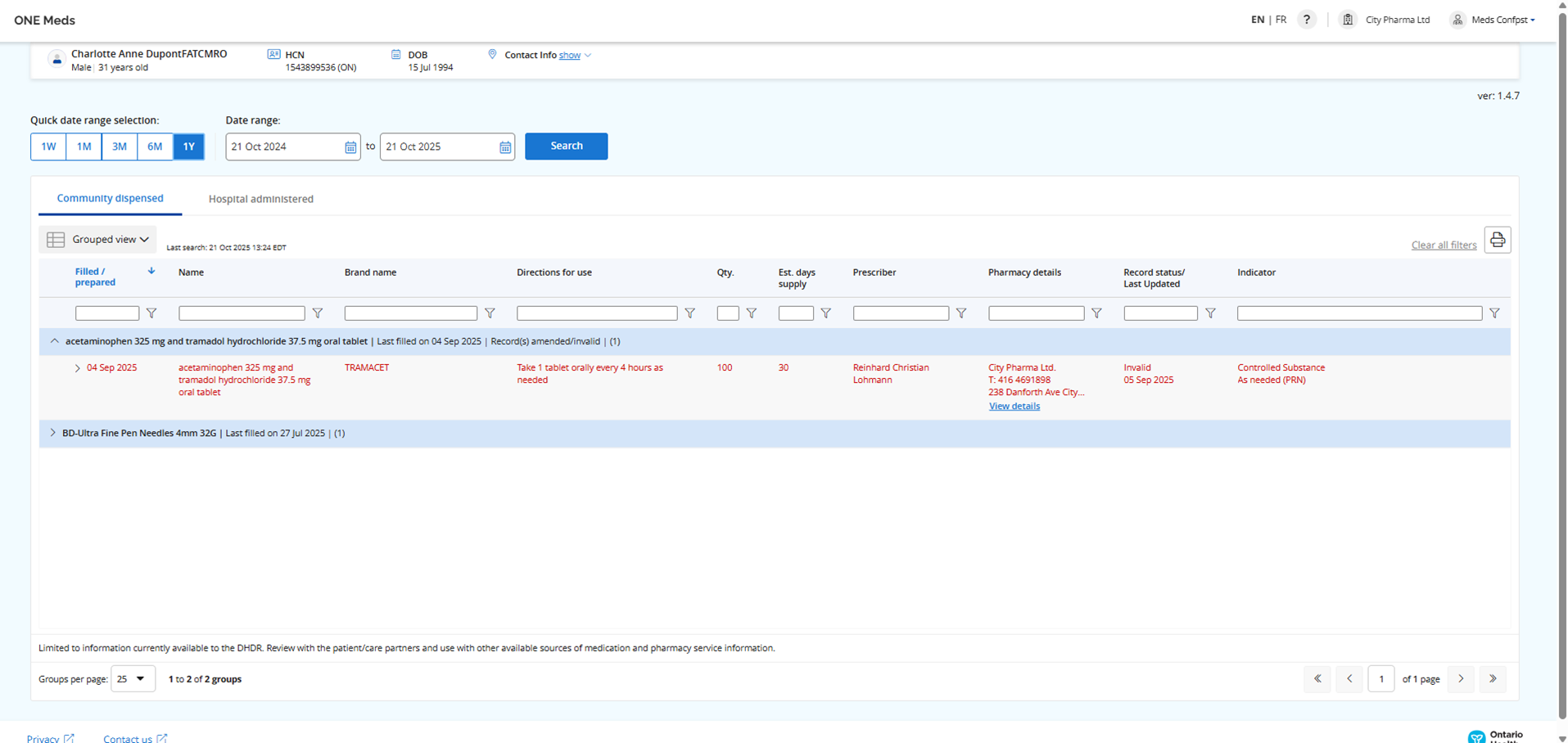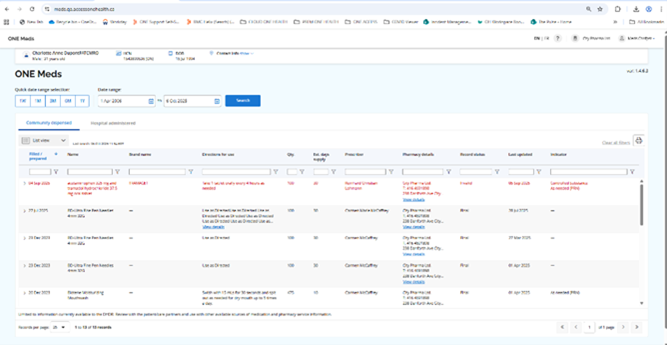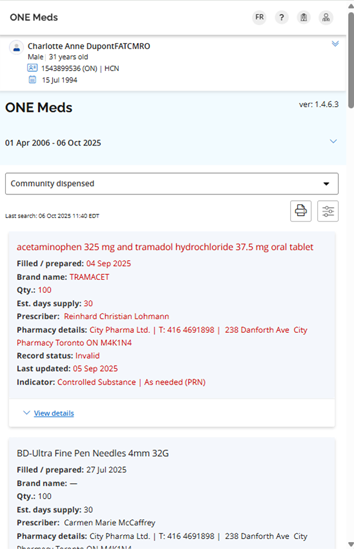The Community dispensed view shows a list of dispensed medications and pharmacy services if available in the patient’s record.
From the Community dispensed view, you can:
- Search by date range based on the community dispensed Filled/prepared date.
- See data returned organized in a group (default) or list view
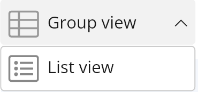 .
. - Expand the group to view a list of dispensed medications and pharmacy services.
- Expand the rows (desktop) or cards (mobile) to view additional details for each record that is not displayed in the list view.
- Filter by brand name, directions for use, prescriber or by other items.
- Select different column headings (desktop) or select the filter icon and select from the Sort by dropdown list (mobile) to sort the records into ascending or descending order.
- Sorting in grouped view will sort by group (if click on Name, Filled/prepared or Record status) or within the group (any other column).
- Select the number of records to display per page (1-100) or the page number on your desktop. The default display shows 25 records per page.