Follow these steps to access the ONE Health Dashboard with your ONE ID credentials:
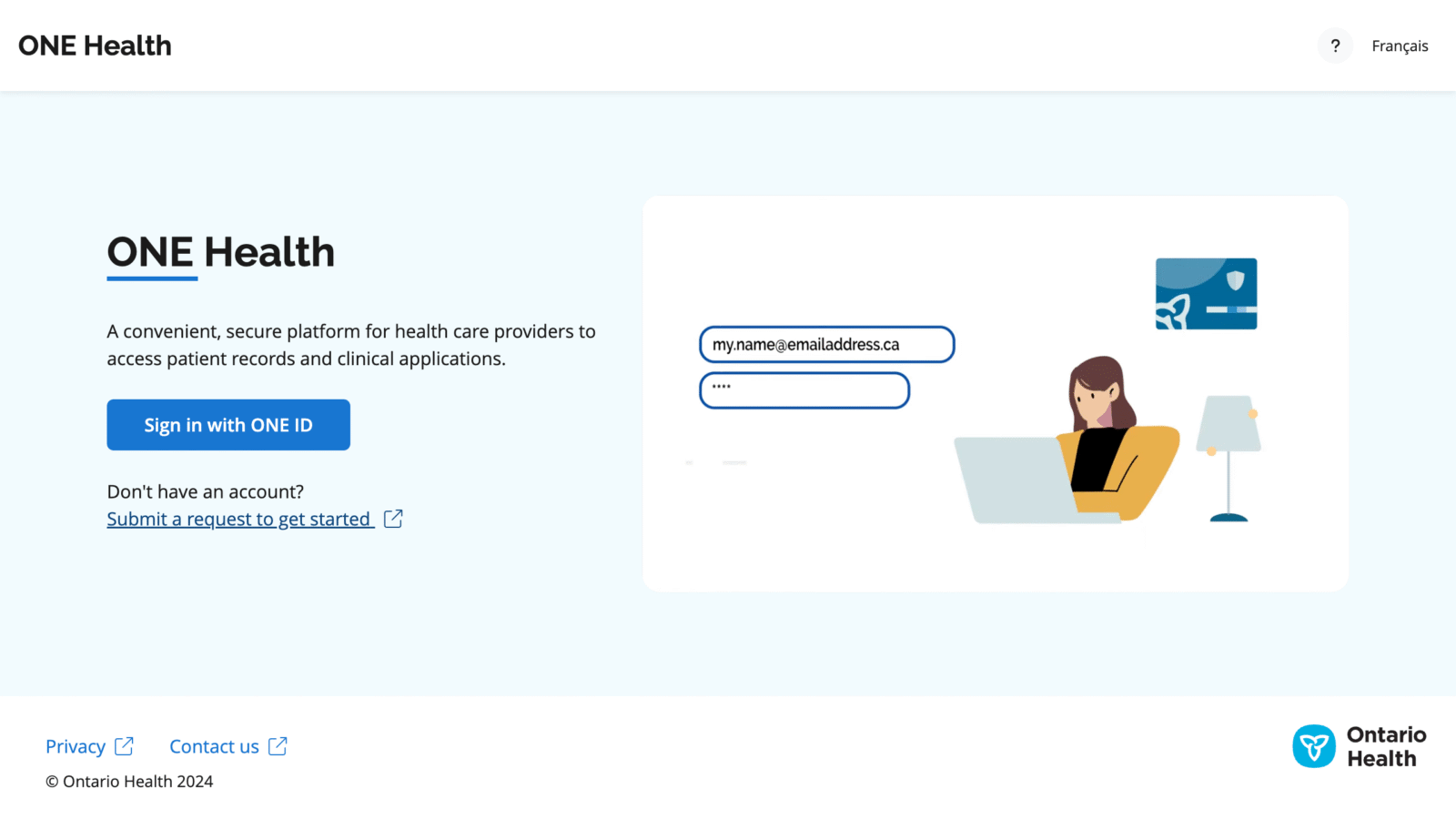
1. Go to the ONE Health Landing Page
Navigate to the ONE Health landing page and select Sign in with ONE ID.
2. Enter Your Credentials
You will be redirected to the ONE ID Sign In page, where you will need to enter your ONE ID username and password.
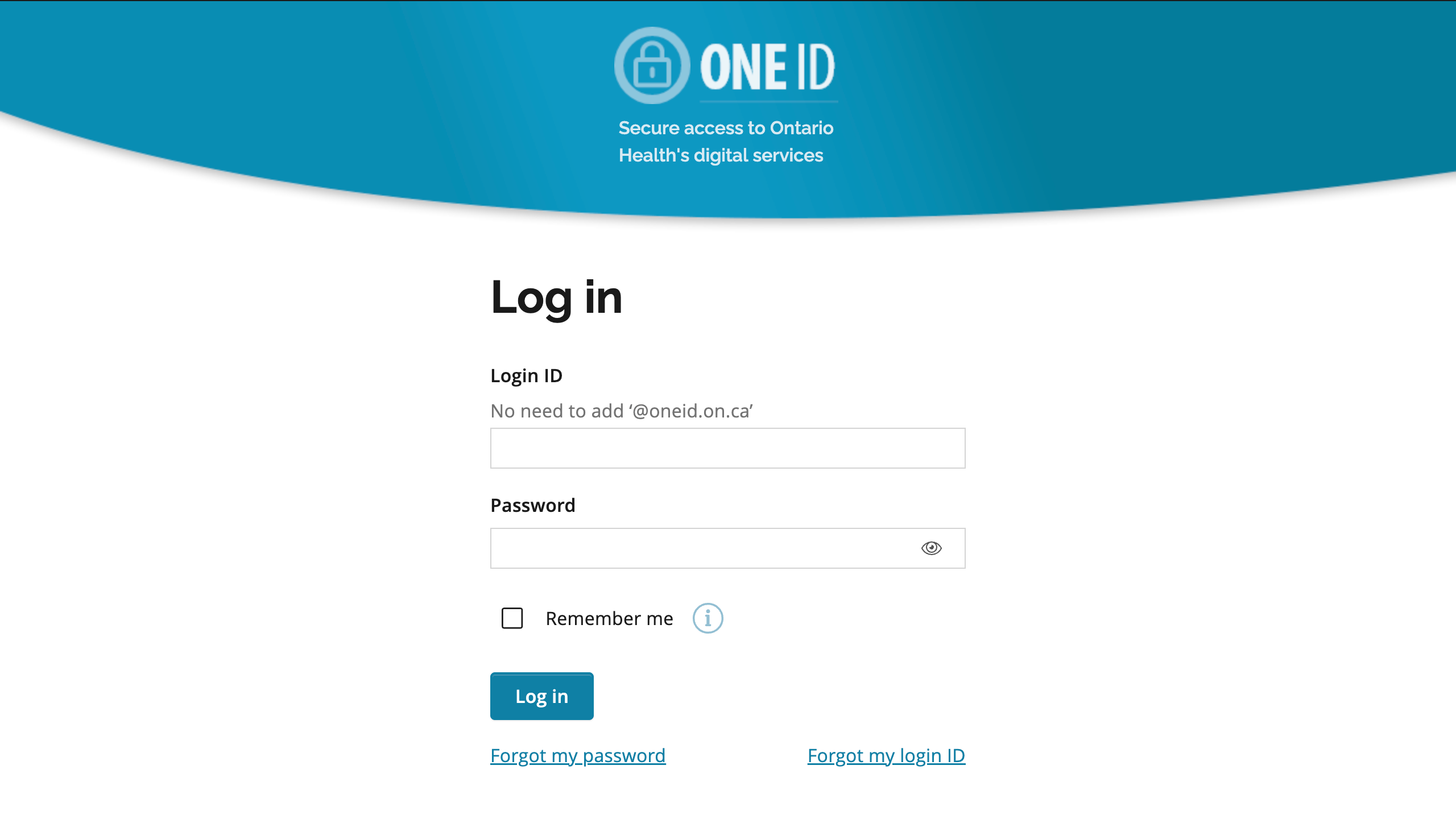
3. Verify Your Identity (If Prompted)
If required, complete the additional identity verification by answering the provided security questions.
4. Access the ONE Health Dashboard
Once successfully authenticated, you will be redirected to the ONE Health Dashboard.
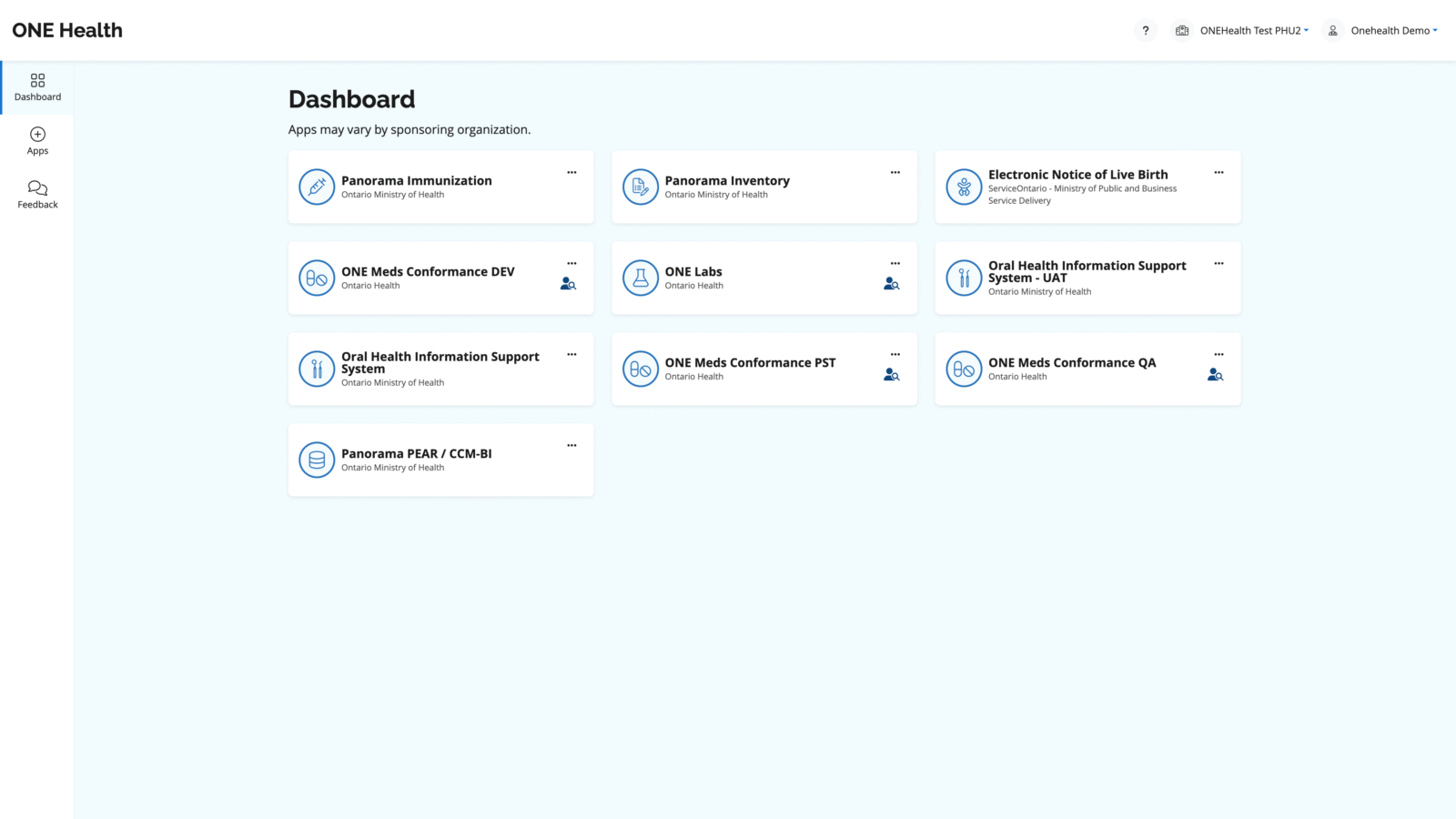
You are now signed in and ready to use the application!