Apps in ONE Health displays a list of applications that you are either already enrolled in or can request access to.
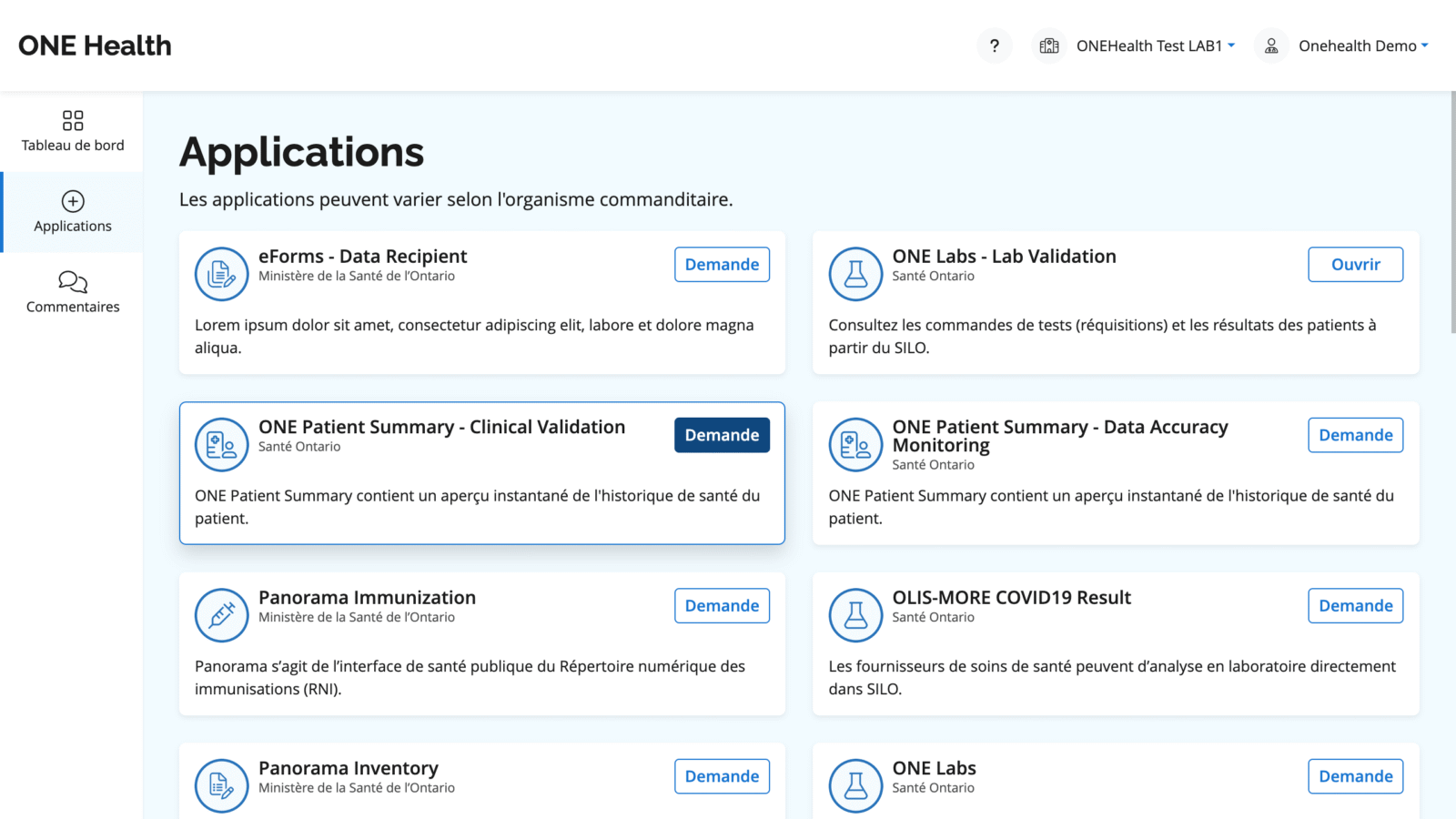
Requesting Access to an Application
- Find the application you wish to access in the App Store (Apps).
- Select the “Request” button on the application card.
- You will be redirected to Ontario Health’s Onboarding request form to complete your access request.
Application Details
Each application card may include:
- Detailed Description: Overview of the application’s functionality.
- Prerequisites: Requirements for gaining access to the application.
- Contact Information: For inquiries or further assistance.
- Support Information: Details for troubleshooting or help.
The App Store (Apps) makes it easy to explore applications and request access when needed.