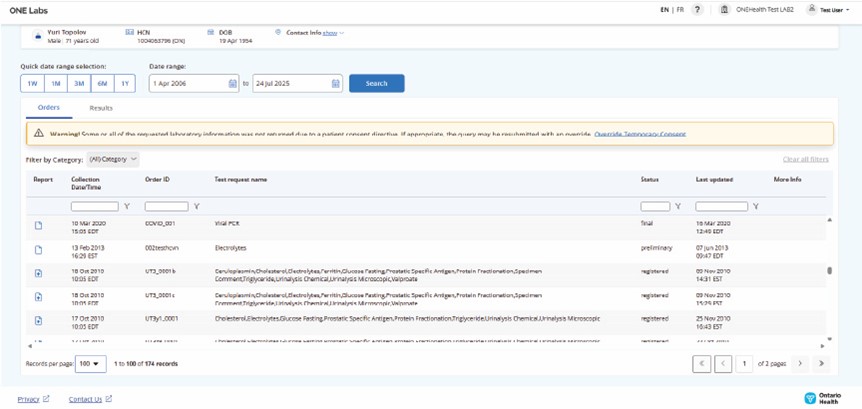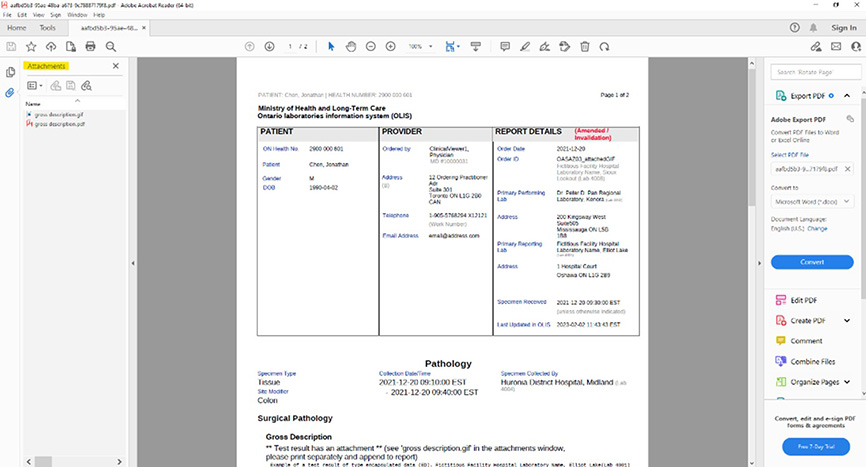Some lab result reports may contain further information by way of an attachment to the report. These attachments are displayed as encapsulated documents and are identified within the document icon with a plus symbol. To view the attachment, you must first download the report, save to your computer and then open with a PDF reader (i.e.: Adobe Acrobat).
- Select the report containing the attachment
- Download the report
- Save the PDF to your computer and open using a PDF reader (i.e.: Adobe Acrobat)
- Attachments can only be displayed using a PDF reader