Your user profile in ONE Health provides key information linked to your ONE ID account.
Accessing Your User Profile
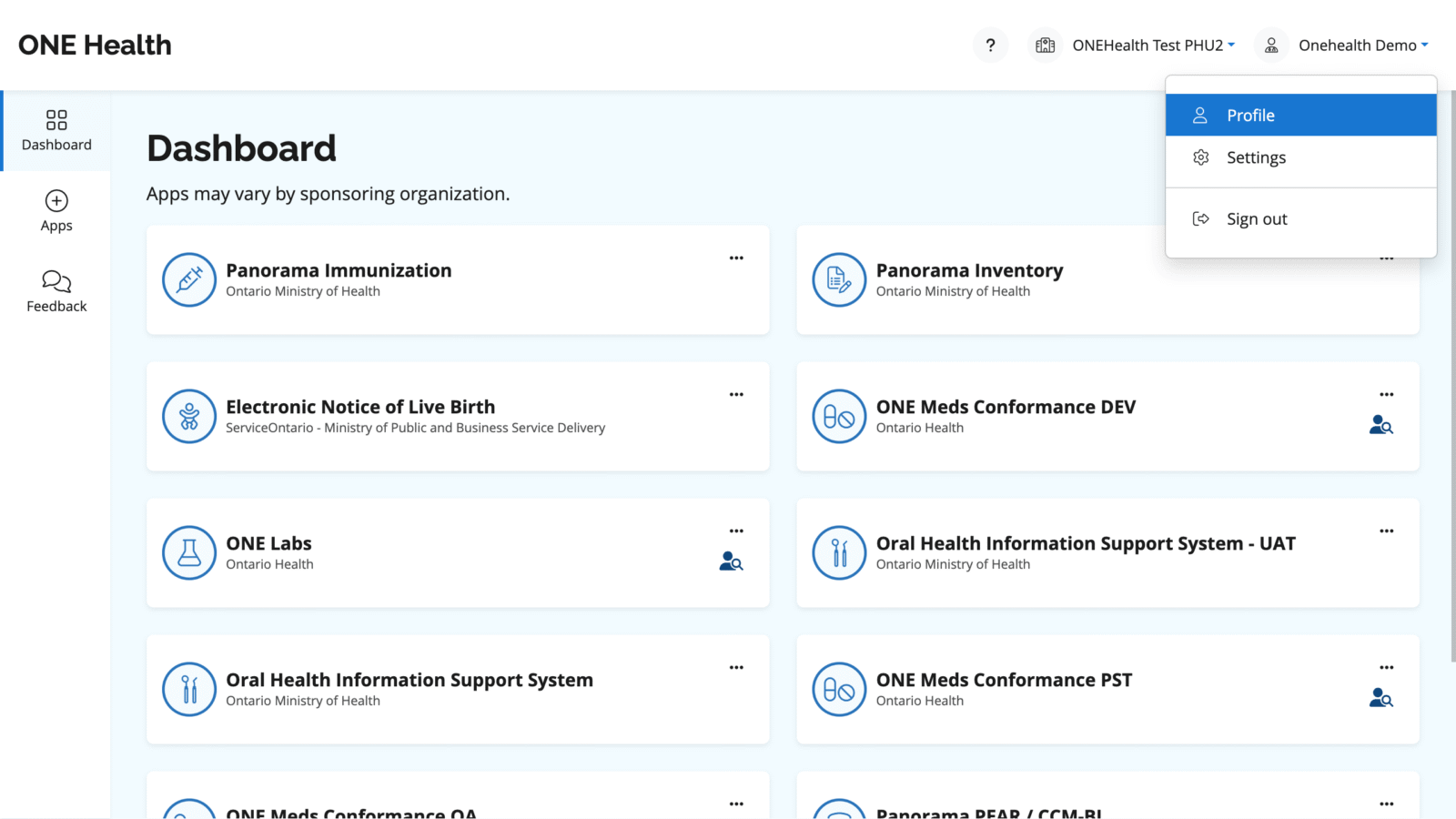
- Click the user icon located in the top-right corner of the application header.
- Your profile will display the following details from your ONE ID account, if available:
- User ID
- Given Name
- Family Name
- Professional Designation
- Phone
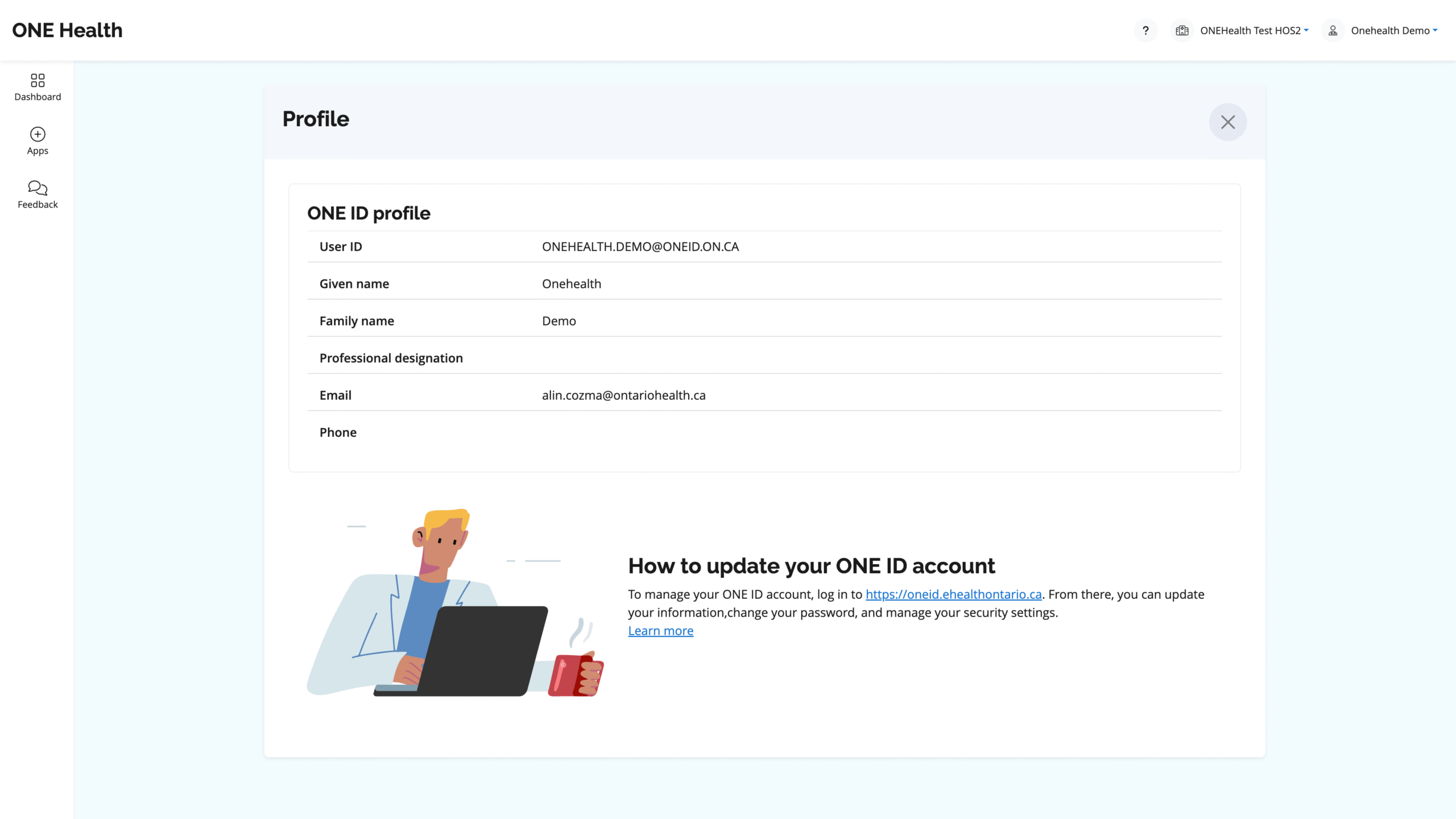
Updating Your ONE ID Account Information
To update or manage your information, follow these steps:
- Log in to the ONE ID Portal.
- From there, you can:
- Update your personal details.
- Change your password.
- Manage your security settings.
Ensure your information is up-to-date for seamless access to ONE Health services.