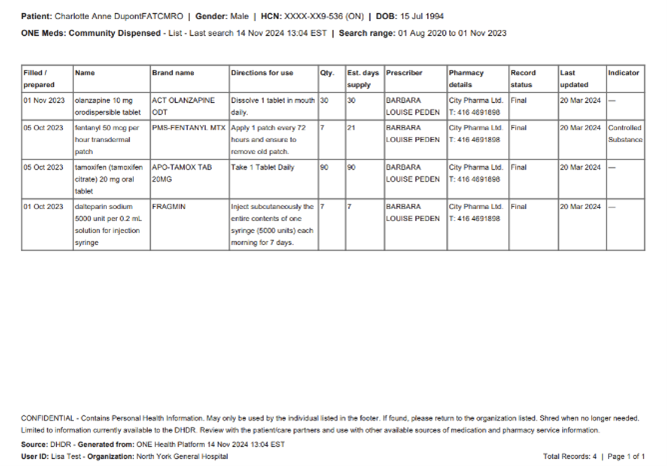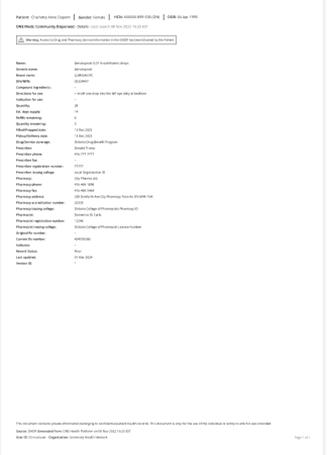You can print a list of records or details of an individual record from the Community dispensed or Hospital administered view.
Desktop:
- Group or list – click the print icon
 at the top of the grid in the list view; a printout of all records for the searched timeframe with sorting and filters as applied will be generated
at the top of the grid in the list view; a printout of all records for the searched timeframe with sorting and filters as applied will be generated - Details – click the print icon
 at the top of the desired record in the expanded details view; information for that specific record will be generated
at the top of the desired record in the expanded details view; information for that specific record will be generated
Mobile view:
- Group or list – select the print icon
 above the first record in the list view; a printout of all records for the searched timeframe with sorting filters as applied will be generated
above the first record in the list view; a printout of all records for the searched timeframe with sorting filters as applied will be generated - Details – after expanding the individual record using the “View details” link, select
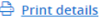 and the information for that specific record will be generated
and the information for that specific record will be generated