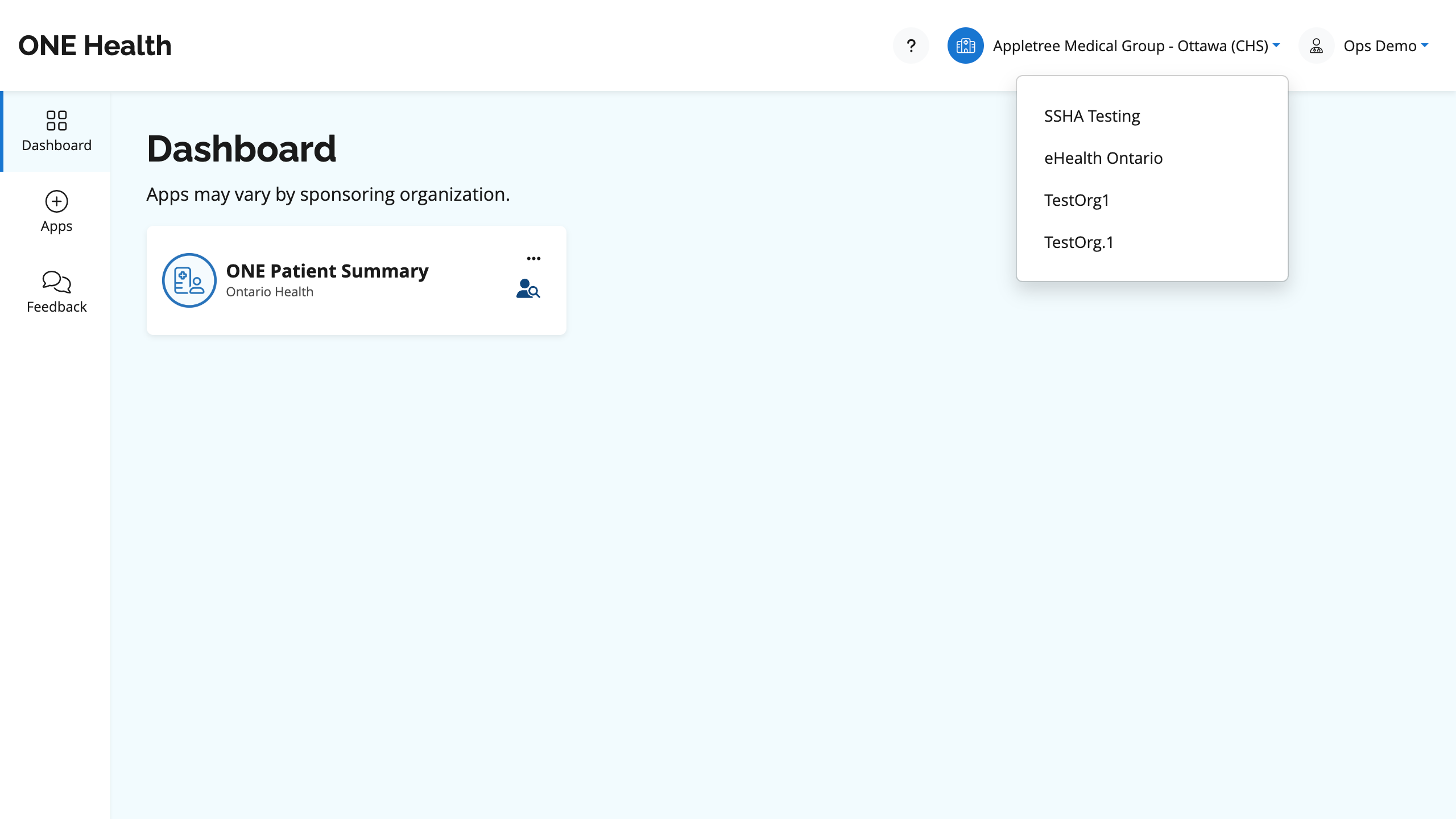If you are associated with multiple healthcare organizations, follow these steps to identify the organization for your session:
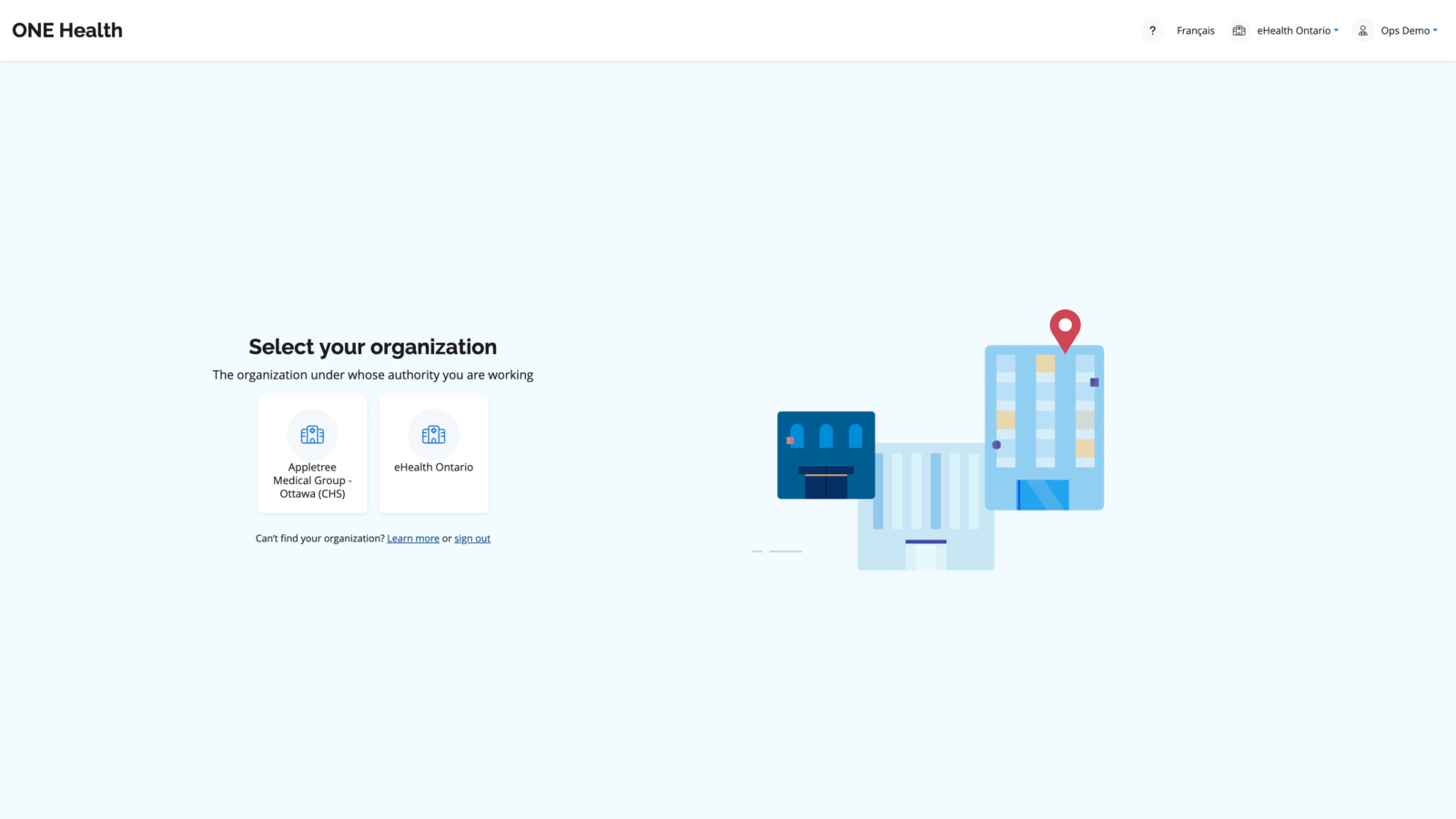
1. Log In with ONE ID Credentials
After successfully signing in with your ONE ID credentials (login ID and password), you will be prompted to select the organization under whose authority (Under Authorization Of) you are working.
2. Choose Your Organization
From the list of organizations you are affiliated with, select the one applicable to your session.
Note: For auditing purposes, it is mandatory to record the organization under whose authority you access patient health information.
3. Switching Organizations
You can switch your organization at any time by selecting another organization from the header.